Advanced Custom Cursor Creator: From Image to Pointer
Experience true creative freedom with our free Cursor Creator. This advanced, step-by-step tool lets you make a custom cursor from any image, with features like background removal and hotspot editing. Convert any PNG or JPEG into a unique cute cursor and personalize your browser or Windows desktop.
1. Upload Photo
Upload an image to start
Upload an image to start
2. Name your cursor
Step 1: Choose & Upload Image
Start by uploading your image. Our cursor creator supports popular formats like PNG and JPEG. This file will be the foundation for your new custom cursor.
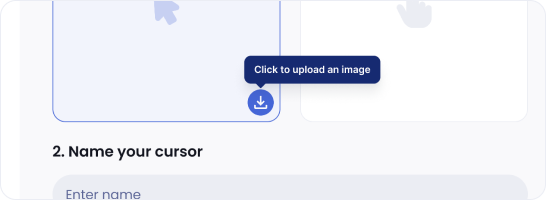
Step 2: Resize for Perfection
Adjust the size of your image to ensure optimal, pixel-perfect clarity. A well-sized cursor is key to avoiding blurriness and making your mouse pointer look professional.

Step 3: Remove the Background
For a clean, professional look, use our tool to remove the background. This creates a PNG cursor with a transparent background that will stand out on any webpage.

Step 4: Define the Click Point (Hotspot)
Precision is key. Click on your image to set the 'hotspot'—the exact active point of your mouse pointer. This ensures your clicks are registered accurately.

Step 5: Name & Save to Your Collection
Give your new cute cursor a memorable name. Click the "Add" button to save your finished creation to the 'My Collection' tab in our browser extension or Windows app.

Step 6: Apply and Enjoy Your Creation
Finally, click the "Set" button to apply your cursor instantly and activate it. Enjoy a fully personalized digital experience with your unique creation!

Get your own cursor style with this simple tool!
